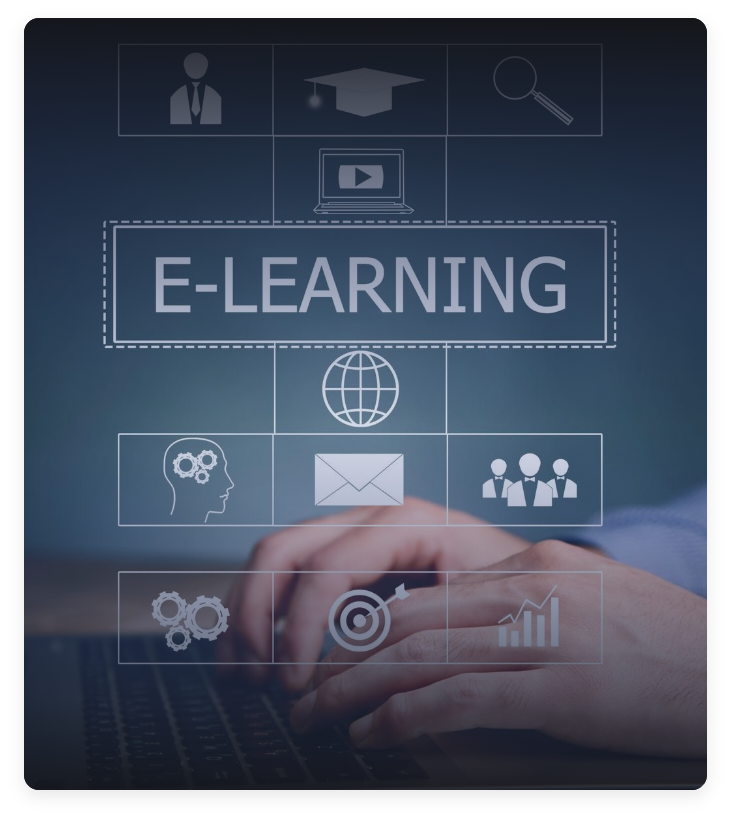ITI COPA

Eligibility
Passed 10th class examination with Science and Mathematics or with vocational subject in same sector or its equivalent.

Duration
1 Years

NSQF Level
Level 3

Mode
Blended Mode
About ITI COPA
Computer Operator: operates computer and peripheral equipment to process business, scientific, engineering, or other data, according to operating instructions. Enters commands, using keyboard of computer terminal, and presses buttons and flips switches on computer and peripheral equipment, such as tape drive, printer, data communications equipment, and plotter, to integrate and operate equipment, following operating instructions and schedule. Loads peripheral equipment with selected materials, such as tapes and printer paper for operating runs, or oversees loading of peripheral equipment by Peripheral Equipment Operators. Enters commands to clear computer system and start operation, using keyboard of computer terminal. Observes peripheral equipment and error messages displayed on monitor of terminal to detect faulty output or machine stoppage. Enters commands to correct error or stoppage and resume operations. Notifies supervisor of errors or equipment stoppage. Clears equipment at end of operating run and reviews schedule to determine next assignment. Records problems which occurred, such as down time, and actions taken. May answer telephone calls to assist computer users encountering problem. May assist workers in classifying, cataloguing, and maintaining tapes. Programming Assistant: installs, maintains, and updates computer programs by making minor changes and adjustments to them under the guidance of computing professionals. Maintains and updates documents of computer programs and installations. Applies knowledge of principles and practices in programming and computing in order to identify and solve problems arising in the course of their work. They may receive guidance from managers or professionals. May supervise other workers also.
During the one-year duration of Computer Operator and Programming Assistant trade a candidate is trained on professional skill, professional knowledge and Employability skill related to job role. In addition to this a candidate is entrusted to undertake project work and extracurricular activities to build up confidence.
The Broad components covered under the professional skill subject are as below: The trainee learns about safety and environment, use of fire extinguishers. He learns about trade tools, identifies computer peripherals, internal components, basic DOS commands, Windows and Linux interface and its related software installation process. Trainees will work with MS Office package to create word document, practice with excel sheet and get idea to create a good power point presentation, maintain database with MS Access. They will set up and configure a network system of an organization. They will understand and able to work on Advanced excel concepts. They will use internet to search information using browser along with official/ social communication process. Trainees will learn E-commerce system and will be able to browse, select and transact using different E-commerce websites. They will identify different type of cybercrimes now days and will be able to secure information from Internet by using cyber security concept. The trainees will be able to use cloud for their projects. They will comprehend the basic programming techniques and can create algorithms and flow charts. Trainees will create basic static webpage using HTML. Trainees can go on industrial visit or projects specified in the syllabus. The trainee learns scripting language i.e. JavaScript and will develop dynamic webpage and hosting technique in a registered domain. They will be able to develop programmes using Python.
Program Objectives

Learning Pedagogy
To impart a comprehensive knowledge in technology to the trainees in a pragmatic way.

Enhanced Career Opportunities
To be a strapping pedestal to key-in and fetch an assortment of job opportunities in the Public and Private Sectors.

Experienced Faculty & Experts
To craft industrial knowledge through captivating professional and cerebral associations.
Program Structure
Year 1
MODULE - 1 : Safety Working Practices MODULE - 2 : Assemble a Desktop PC MODULE - 3 : Windows Operating Systems MODULE - 4 : Computer Basics and Software Installation MODULE - 5 : DOS Command Line Interface MODULE - 6 : Install Ubuntu Linux Operating system and execute basic Linux commands MODULE - 7 : Using word Processing software MODULE - 8 : Format documents MODULE - 9 : Manage Tables and Lists MODULE - 10 : Create and Manage References MODULE - 11 : Manage Graphic Elements MODULE - 12 : Manage Document Collaboration MODULE - 13 : Manage Mailings MODULE - 14 : Spread Sheet Application, Manage worksheets and workbooks MODULE - 15 : Manage Data cells and Ranges MODULE - 16 : Manage Tables and Table Data MODULE - 17 : Perform Operations using Formulas and Functions MODULE - 18 : Manage Charts MODULE - 19 : Manage Pivot tables MODULE - 20 : Power point presentations MODULE - 21 : Format PresentationsYear 1
MODULE - 22 : Manage Table and Bulleted Text MODULE - 23 : Manage Graphic Elements MODULE - 24 : Manage Audio and Video Elements MODULE - 25 : Manage Transitions and Animations MODULE - 26 : Manage Collaborations MODULE - 27 : Demonstrate on MYSQL MODULE - 28 : Demonstrate on Queries MODULE - 29 : Demonstrate on Functions MODULE - 30 : Set-up & Configure a computer Network MODULE - 31 : Create Simple Static Web Pages Using HTML Tags MODULE - 32 : JavaScript Embed JavaScript in HTML Pages MODULE - 33 : Data Visualization or Analysis Using Excel MODULE - 34 : Browse E-Commerce sites to identify Products & Services MODULE - 35 : Protect Information, computer and Network from Viruses, Spyware and Other Malicious Code MODULE - 36 : Cloud Computing MODULE - 37 : Develop an Applications and Perform the application development Life Cycle MODULE - 38 - 42 : Elective Module 1 - Programming in pythonYear 1
MODULE - 1 : Safety Working Practices MODULE - 2 : Assemble a Desktop PC MODULE - 3 : Windows Operating Systems MODULE - 4 : Computer Basics and Software Installation MODULE - 5 : DOS Command Line Interface MODULE - 6 : Install Ubuntu Linux Operating system and execute basic Linux commands MODULE - 7 : Using word Processing software MODULE - 8 : Format documents MODULE - 9 : Manage Tables and Lists MODULE - 10 : Create and Manage References MODULE - 11 : Manage Graphic Elements MODULE - 12 : Manage Document Collaboration MODULE - 13 : Manage Mailings MODULE - 14 : Spread Sheet Application, Manage worksheets and workbooks MODULE - 15 : Manage Data cells and Ranges MODULE - 16 : Manage Tables and Table Data MODULE - 17 : Perform Operations using Formulas and Functions MODULE - 18 : Manage Charts MODULE - 19 : Manage Pivot tables MODULE - 20 : Power point presentations MODULE - 21 : Format PresentationsYear 1
MODULE - 22 : Manage Table and Bulleted Text MODULE - 23 : Manage Graphic Elements MODULE - 24 : Manage Audio and Video Elements MODULE - 25 : Manage Transitions and Animations MODULE - 26 : Manage Collaborations MODULE - 27 : Demonstrate on MYSQL MODULE - 28 : Demonstrate on Queries MODULE - 29 : Demonstrate on Functions MODULE - 30 : Set-up & Configure a computer Network MODULE - 31 : Create Simple Static Web Pages Using HTML Tags MODULE - 32 : JavaScript Embed JavaScript in HTML Pages MODULE - 33 : Data Visualization or Analysis Using Excel MODULE - 34 : Browse E-Commerce sites to identify Products & Services MODULE - 35 : Protect Information, computer and Network from Viruses, Spyware and Other Malicious Code MODULE - 36 : Cloud Computing MODULE - 37 : Develop an Applications and Perform the application development Life Cycle MODULE - 38 - 42 : Elective Module 1 - Programming in pythonYear 1
MODULE - 1 : Introduction to Employability skills MODULE - 2 : Constitutional Values : Citizenship MODULE - 3 : Becoming a Professional in the 21st Century MODULE - 4 : Basic English Skills MODULE - 5 : Communication Skills MODULE - 6 : Essential Digital Skills MODULE - 7 : Diversity and Inclusion MODULE - 8 : Financial and Legal Literacy MODULE - 9 : Entrepreneurship MODULE - 10 : Career Development and Goal -Setting MODULE - 11 : Customer Service MODULE - 12 : Getting Ready for ApprenticeshipsProgram Fee
Student has to pay a non-refundable Registration Fees of Rs.500/- to start the Admission Process.
| Sr.No | Fee Component | Year 1 |
|---|---|---|
| 1 | Tution Fee | 15000 |
| 2 | Examination Fee | 2000 |
| 3 | Total | 17000 |
Digital ITI – Blended ITI Program Advantage

Accessibility
Online digital learning allows students to access educational content and resources from anywhere, at any time. This makes education more accessible to balance personal, professional and academic life.

Cost-effectiveness
Online digital learning can be more cost-effective than traditional classroom learning, as it eliminates the need for physical classrooms, textbooks, and travel.

Flexibility
We all value autonomy. Online learning allows students to learn at their own pace and on their own schedule.

Innovation
Online digital learning encourages innovation in teaching methods and instructional design. Digital ITI incorporate a variety of multimedia resources, interactive tools, and collaborative learning activities